JKBOSE Class 12th Result 2024 Declared
The Jammu and Kashmir Board of Secondary Education (JKBOSE) has declared the JKBOSE Class 12th Result 2024 on June 6, 2024, for both soft and hard zone areas. Students can access their results on the official websites, jkbose.nic.in and jkresults.nic.in, by entering their roll number and registration number. The exams were held in March for soft zones and April for hard zones. The overall pass percentage is 74%.
JKBOSE Class 12th Result 2024 Highlights
| Particulars | Details |
|---|---|
| JKBOSE 12th Result 2024 Release | Out |
| Official Website | jkresults.nic.in |
| Available on Digilocker | Yes |
| Total Students Appeared | 93,340 |
| Total Students Passed | 69,385 |
| Overall Pass Percentage | 74% |
| Girls’ Pass Percentage | 77% |
| Boys’ Pass Percentage | 72% |
| Students with Distinction | 25,435 |
JKBOSE 12th Class Result 2024: Easy Search by Name
The Jammu and Kashmir Board of School Education (JKBOSE) announced the Class 12 Results 2024 on June 6, 2024. The exams were held from March 6 to March 28, 2024, for the soft zones and from April 8 to May 11, 2024, for the hard zones. Students who appeared for the Science, Commerce, and Arts streams can now check their results on the official website, jkbose.nic.in, by using their roll number or name. The results are available for both soft and hard zone areas, and students need their admit cards handy to access their scores
JKBOSE 12th Result 2024: Search by Roll Number Online
Step 1: Visit Official Website: Go to the official website of the Jammu Kashmir Board of School Education at jkbose.nic.in or jkbose.nic.in/results.
Step 2: Find Result Link: Look for the link labeled “JKBOSE 12th Result 2024” on the homepage and click on it.
Step 3: Enter Credentials: On the next screen, enter your roll number, date of birth, and password.
Step 4: Submit Details: Click on the submit tab.
Step 5: View Result: Your JKBOSE 12th result will appear on the next window.
Step 6: Download and Print: Click on the download tab to save your result, and remember to take a printout for future reference.
Also Read:- IBPS RRB Notification 2024
How to Check JKBOSE 12th Class Result 2024 via DigiLocker
- Visit DigiLocker: Go to the official DigiLocker website or download the DigiLocker app on your phone.
- Sign In: Log in with your DigiLocker ID and password. If you are not registered, sign up with your basic personal details.
- Access Government Exams: On the homepage, click on the “Government Exams” section.
- Select Result: Click on “Class 12 Result 2024 JKBOSE”.
- Enter Details: Enter your roll number and date of birth.
- Submit: Click on “Submit”.
- View Result: Your result will appear on the screen.
- Save Result: Take a screenshot or print out your result for future reference.
Watch how to Check JKBOSE 12th Class Result 2024
Check JKBOSE 12th Class Result Using SMS
If the JKBOSE website crashes, follow these steps to check your result via SMS:
- Type SMS: Open your SMS app and type:
JKBOSE10 <Your Roll Number>. - Send SMS: Send it to 5676750.
- Get Result: Your result will be sent to your phone shortly.
JKBOSE Class 12th Result 2024: Check Your Scorecard Carefully
Make sure to verify all the details on your JKBOSE Class 12th Result 2024 scorecard:
- Student’s name
- Roll number
- Father’s name
- Mother’s name
- Registration number and stream
- List of subjects
- Subject-wise marks
- Total marks
- Division
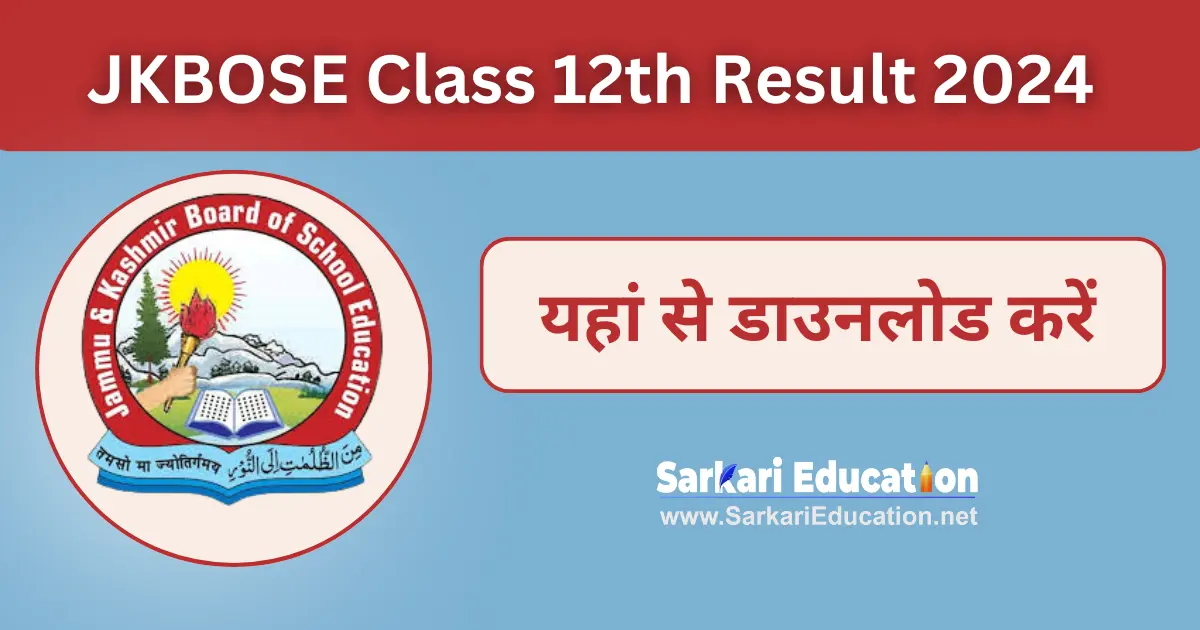
Download JKBOSE Class 12th Result 2024 Direct Link
To download your JKBOSE 12th Result 2024 directly, visit the official result page at 👉 jkresults.nic.in. Enter your roll number and registration number on the login page to access your result. Once displayed, you can download and save your scorecard for future reference. Make sure to check all the details carefully on your scorecard.
| JKBOSE 12th Result 2024 | Direct Link |
| website | Link |
JKBOSE Class 12th Result 2024 Grading System
In the JKBOSE 12th Result 2024, students receive grades based on their marks. Here’s a simple breakdown: if you score between 40 to 32 marks, you get a grade of ‘D’ with 4 grade points. Scoring between 50 to 40 marks will earn you a ‘C2’ grade with 5 grade points, and so on. The highest grade, ‘A1’, is awarded for marks between 100 to 90.1, with 10 grade points. This grading system helps students easily understand their performance in the exams
Here’s the grading system for JKBOSE 12th Result 2024:
| Marks Range | Grades | Grade Points |
|---|---|---|
| 20 – 0 | E2 | No points |
| 32 – 20 | E1 | No points |
| 40 – 32 | D | 4 |
| 50 – 40 | C2 | 5 |
| 60 – 50 | C1 | 6 |
| 70 – 60.1 | B2 | 7 |
| 80 – 70 | B1 | 8 |
| 90 – 80.1 | A2 | 9 |
| 100 – 90.1 | A1 | 10 |
Students can understand their grades and corresponding grade points based on the marks obtained in the exams.
JKBOSE Class 12th Result 2024 PDF Download: Check Passing Marks Here
Students who appeared for the JKBOSE 12th Class exams can download their results from the official website. To qualify, students must secure at least 33 percent marks in each subject. Visit jkresults.nic.in, enter your roll number and registration number, and download the PDF of your result. Make sure to check all details on your scorecard carefully.
Conclusion
In short, checking your JKBOSE 12th Result 2024 is easy. Just visit the official website, find the result link, enter your details, and your result will pop up. Download and print it for your records. If the website is down, you can also check via SMS. With these options, getting your result is hassle-free.